Why is there a PIN on my number card?What to do if you forget what you want to remember
By holding it, you can use it as a public identification card, and you can get a certificate such as a resident's card at a convenience store. From September 2020, a return policy based on the "minor point system" is planned, so it is attracting more and more attention.
However, the news that many people could not proceed smoothly due to forgetting the PIN of my number card when applying for the "special fixed amount benefit" online is fresh in my memory.
Therefore, in this article, I will explain basic information about the PIN code of My Number Card and what to do if you forget it. Let's enjoy the benefits of My Number safely after understanding the contents properly.
What is the PIN code of My Number Card?
First, I will explain the basic parts such as why the Individual Number Card has a PIN and how many digits it is set to.
Why do you have a PIN?
Important personal information is recorded on My Number Card. Since it also proves your identity, the purpose is to prevent spoofing by a third party by setting a PIN.
How many digits is your PIN?
There are 4 types of PINs (3 of which can be the same number) in total for My Number Card.
The first is a "signature electronic certificate" that proves that "the electronic document created and sent is genuine and sent by the person", and is "6 single-byte alphanumerical characters". Set a signature password of "more than 16 characters or less".
The remaining three types are "1) Electronic certificate for user certification", "2) Basic Resident Register", and "3) Assistance for entering ticket information" to prove that the person who logged in is the person himself / herself. Set a 4-digit password. It is possible to set the same PIN for all three types.
The reason why as many as four types of PINs are set is in the IC chip of My Number Card. The IC chip contains four apps, "1) Public personal identification AP", "2) Ticket confirmation AP", "3) Ticket input assistance AP", and "4) Juki Net AP". By setting a different security code for, the accuracy of security is improved.
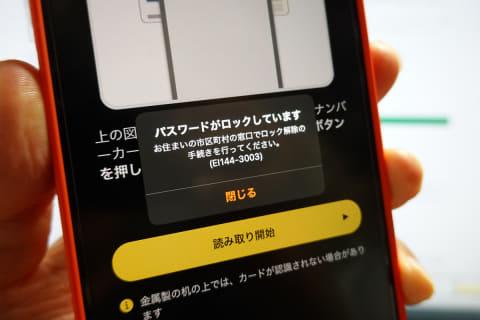
When do you decide
When you apply for the issuance of My Number Card, the issuance notice will be delivered to your home from the municipality in about one month. By the stated deadline, go to the municipal office where you live, verify your identity, and set your PIN.
Avoid numbers that are easy to guess, such as simple numbers or your date of birth. Also, if you decide on each password before visiting the window of the municipality, you will be able to receive it smoothly.
When do you use your PIN?
The signature password (6 to 16 single-byte alphanumers) set in the "electronic signature certificate" is used when filing an electronic filing on the Internet such as e-Tax. This signature password was also needed when applying electronically for a special flat-rate benefit of 100,000 yen, and became a hot topic.
The main situations where a 4-digit PIN is used are as follows.
Electronic certificate for user certification: Used as identity verification when issuing documents such as Mynaportal and resident's card at convenience stores. Basic Resident Register: Used as identity verification at the counter when submitting a notification to update the address or name of the Individual Number Card. Assistance for entering information on the face of the ticket: Used when confirming the personal number and basic 4 information (address, name, date of birth, gender) and using it as text data.
Is it different from the password of the digital certificate?
An "electronic certificate" is an electronic proof that a trusted third party (certificate authority) is definitely the person, and is an alternative to a seal certificate in written transactions. Two types of digital certificates, "digital certificate for signature" and "digital certificate for user certification", are installed as standard on the IC chip of My Number Card.
As mentioned above, a different one is set, such as a signature password with 6 to 16 single-byte alphanumerical characters for the "digital certificate for signature" and a 4-digit PIN for the "electronic certificate for user certification". ..
Precautions regarding the PIN code of My Number Card
From here, we will introduce the points to note regarding the PIN code and what to do if you forget it. Make sure to set the PIN to "unforgettable" and "not guessed by a third party".
How to check your PIN
Since the security code is set for security measures, it cannot be confirmed later. However, depending on the municipality, when setting a PIN, it seems that there are cases where the password etc. is entered in the "copy (PIN entry slip)" and handed over. First, let's check the copy you received when you received it.
If you cannot find a copy and "I have a password that I can think of, but I am not confident", use the "JPKI User Software" app. After installing "JPKI User Software", open the app and tap "My Certificate". Select the digital certificate you want to check, and the password entry screen will be displayed on the next screen. Enter the password you can think of here, and if no error occurs, the password you entered was correct.
However, if you make a mistake 5 times here, the password will be locked, so be careful. If you try it once or twice and it doesn't work, consider initializing your password.
If I forget my PIN, can I reset it? What is the procedure in that case?
The password / PIN cannot be changed to a new one without entering the current number. If you forget it completely, you need to go to the municipal office where your resident card is registered and go through the procedure to reset it from the beginning.
Need to change regularly?
Although it has no expiration date and can be used continuously, it is important to change it regularly considering the possibility of information leakage.
The password / PIN itself has no expiration date, but the signature password for the digital certificate for signature automatically expires when the address or name is changed. When you move, be sure to change the address of your Individual Number Card along with the procedure for moving in. Therefore, it is a good idea to change your password when you move.
If you remember your current password / password, you can change it not only from the municipal office where you received the password, but also from your computer, smartphone, or Mynaportal AP.
Is it true that if you make a mistake, it will be locked?
If you enter the wrong password in succession, the card function will be locked. Please be careful because the signature password will be locked 5 times and the 4-digit PIN will be locked if you enter it incorrectly 3 times in a row.
If the security code is locked, you must go to the municipal office, reset it, and reset it from the beginning, just as you did when you forgot your security code.
Sentence / oki
