"Minecraft" supports both Java version and integrated version
On November 2nd, "Minecraft" was added to the lineup of "Xbox Game Pass for PC". Considering that developer Mojang was acquired by Microsoft in 2014 and became a subsidiary, it's too late to add it to the lineup (Microsoft released "Xbox Game Pass for PC" at the same time as the PC title was released. are also added).
"Minecraft" title screenThere is a little reason for this. "Minecraft" for PC has two products, Java Edition (Java version) and Bedrock Edition (integrated version), which are not compatible. Of these, the Java version was in existence before Mojang was acquired by Microsoft, and the account required to play was Mojang's own account. The integrated version released in 2017 after the acquisition uses a Microsoft account.
After that, in 2020, the Java version began to migrate to Microsoft accounts. As a result, you can now play both the Java version and the integrated version with one Microsoft account. However, since the software is different, even if you purchase one software, you cannot play the other.
"Xbox Game Pass for PC", which has been added to the lineup this time, supports both the Java version and the integrated version. If you have a contract for "Xbox Game Pass for PC", you can play both at a fixed price. By moving the Java version to a Microsoft account, it became possible to handle both with one Microsoft account, and it became possible to play without worrying about buying the wrong software.
At the start of the game, you are thrown into a new world alone with nothing (unfortunately, from a tree...) specification. As a genre, it is called a sandbox or miniature garden game, but there are probably many people who do not come with a pin.When you actually start the game, the player character is thrown alone into a world of forests and oceans made up of square objects. There is no tutorial like this, and before whether it is interesting or not, my first honest impression is "I don't know what the game is about."
Although it is not specified in the game, the first mission of this work is to "build a safe house". At night, it becomes dark and the field of vision is greatly reduced, and monsters spring out and attack. The heart mark at the bottom left of the screen is the HP gauge, and when it reaches 0, it dies and is returned to its initial position. I need a house to prevent that from happening.
When it gets dark at night, monsters appear. You can fight and defeat them, but you want to secure a safe placeThe basics of how to play this work are, as the title says, "Mine" and "Craft". If you hold down the left click while facing the dirt on the ground, you can move your hand and dig the dirt. Also, if you press and hold toward a tree, you can cut it (you will be surprised that you can cut it with your bare hands). Anything you dig or cut can be picked up as an item and placed again.
Cut the tree first. If you keep hitting it with your bare hands, it will eventually cut.After cutting the tree, display the items you have. There is a crafting window in the upper right corner of the screen, and if you place a cut tree here, you can create a trimmed piece of wood. Furthermore, if you make an item called "workbench" from this wood and place it, you will be able to craft more items.
Saw the cut treesAfter this, the next step is to pile up the soil and dig a hole in the mountain to create an enclosed space of a certain size. After making a door out of wood and installing it at the entrance, the house is complete.
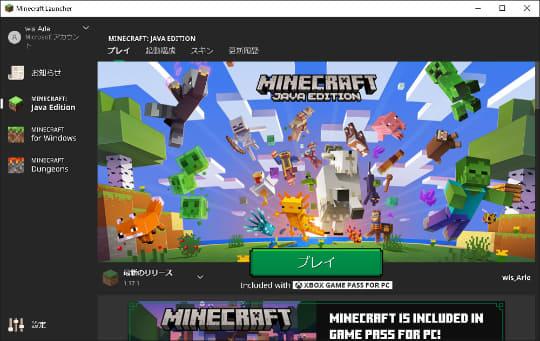
Enemy won't attack me at night... I thought, but the inside of the house was pitch black, and monsters spawned inside the house at night. Monsters don't spawn in bright places, so you'll need to make and place a "torch" that will light up.
You can check the required materials on the crafting screen. One is a "stick" made from wood. The other is "charcoal" or "coal". "Charcoal" is made by burning raw wood in a "kamado" before sawing. "Furnace" can be made with "cobblestone". Cobblestone can be obtained by digging up stone blocks with a pickaxe. A "pickaxe" can be made from sawn lumber and a "stick" if it is made of wood.
Make a "wooden pickaxe" with the wood you have on hand"Coal" can be obtained by digging a rock with a "pickaxe" where you can see dark grains. The final "torch" is the same regardless of whether the material used is "charcoal" or "coal". If you install the "torch" you got so that the inside of the house will be bright, this time you will have a safe house.
If you can dig "coal", you can make "torches" and install them in the holes you dug, and for the time being, the house is completedThe specific explanation continued, but this process of digging and making is the main point of this work. It's the real thrill. For example, if you have a pickaxe, you can use cobblestone and sticks to create a stronger stone pickaxe. There are also more powerful items such as the Iron Pickaxe and the Diamond Pickaxe. In order to make them, you must collect the necessary materials.
Dig for rare materials to make more powerful items. Start with bare hands, build a house, craft items, and search for rare items. The interesting thing about this work is that it continues to create something out of nothing.
In the world of this work, there are things that can be captured, such as an undersea temple ruled by monsters and a dangerous different world. However, there is no clear goal in the game itself, you can build a big and cool house, prepare powerful equipment and go on an adventure, or simply mine and accumulate rare materials.
It is also interesting to build a tall tower by piling up soil and looking around. However, if you miss your step, you will fall to your death, so be carefulThere are various ways to play, such as preventing monsters from appearing in the settings, or choosing the "Creative Mode" where you can immerse yourself in crafting with all kinds of materials. Multiplayer is also possible, so it's also attractive to be able to change the environment according to the player's taste and skill level.
The operation of the game is quite light, and it can be played even with CPU built-in graphics of several generations ago. In my environment with GeForce GTX 1080, I can afford to play the integrated version at 4K resolution. By the way, if you have a video card that supports real-time ray tracing, you can use special world data that you can enjoy with more beautiful images for free.
There is no big difference in game content between the Java version and the integrated version. The biggest difference is multiplayer, the Java version and the integrated version are treated as separate software, so you can't play each other. The integrated version can be multiplayed with various home game machine versions and smartphone versions.
In addition to the Java version and integrated version of "Minecraft", a launcher "Minecraft Launcher" that allows you to install and play "Minecraft Dungeons", which has been compatible with "Xbox Game Pass for PC", is also available. . In my environment, there was a problem that "Minecraft Launcher" did not start due to an error if it was installed on a drive other than the C drive. As for the integrated version, it was possible to install it directly without using "Minecraft Launcher", so please use it properly as necessary.
"Minecraft Launcher" that combines Java version, integrated version and "Minecraft Dungeons". All can be played with "Xbox Game Pass for PC"Purchase "Minecraft Launcher" at Microsoft Store
"Xbox Game Pass for PC", a service that allows you to play as many as you like over 100 various PC games, from blockbusters to indies, for 850 yen per month. In this series, we introduce recommended games from among them. This service can be used for 88% off for 100 yen only for the first month, so feel free to try it. Please note that the corresponding titles may be replaced, and some may be discontinued at a later date. Here is the current list of titles.
Buy Xbox Game Pass for PC at the Microsoft Store
